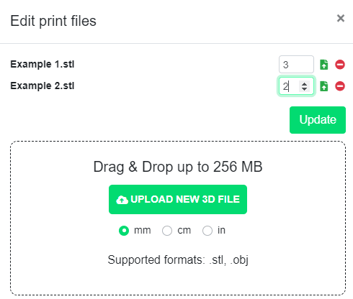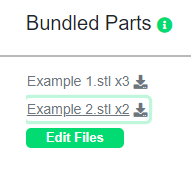Creating product variants or bundles on Only-Games or Trajann allows you to upload multiple objects, giving your customer the option to buy the whole range or even just individual items. Read this article to find out more about how to do this.
Variants
When creating product variants, you have the option to give the buyer a choice of various different versions of the Object.
Creators often use this to allow buyers to choose between a full set or objects or individual objects from the set.
-png.png)
You can use this to offer other variants also, for example here Nerikson is using product variants to offer an object in parts or fully merged together.
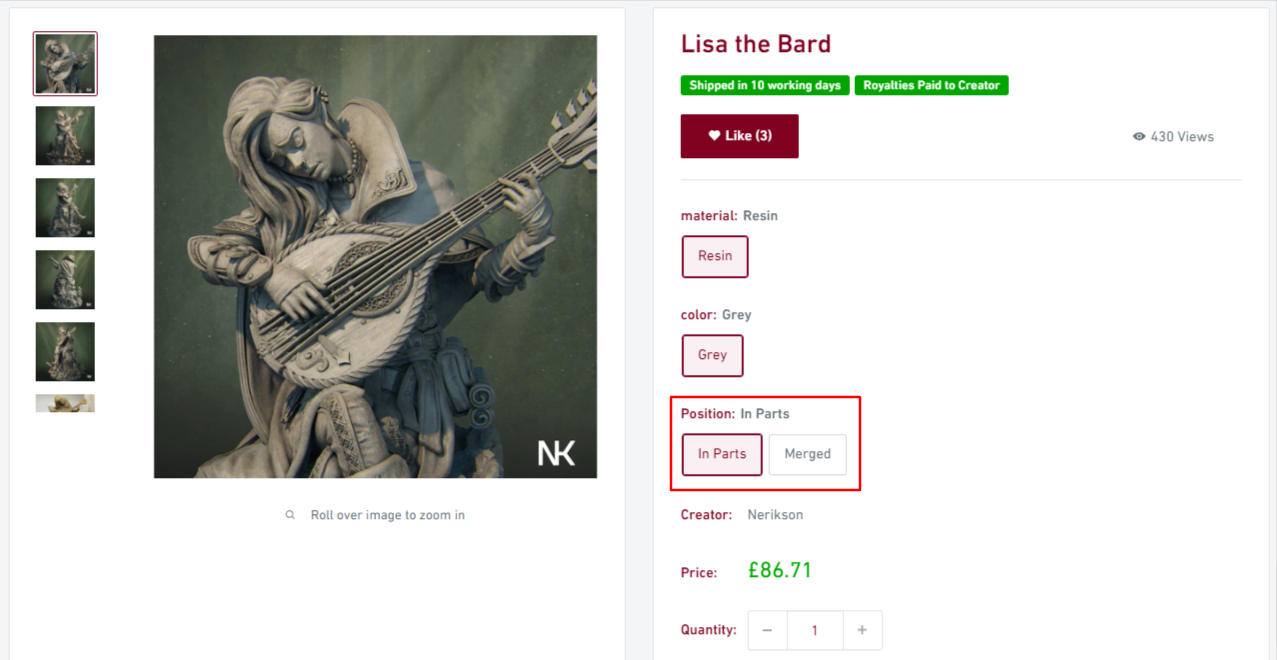
You can find this option under “Position” where you’ll be given a title box to fill in the name of each object. You also have the option to select different size variants of the object e.g 32mm or 75mm.
-png.png)
Please keep in mind that objects need to be unpublished in order for you to edit these options.
Bundles
Similar to Variants, Bundles can be used to upload a "pack" of products that are sold together.
You can add a model to your bundle by clicking the green "Edit Files" button under "Bundled Parts", and uploading the model you want to add to this bundle.
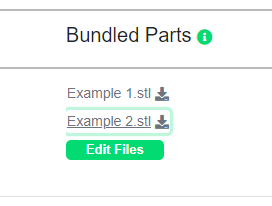
If you would have your bundle be composed of multiples of the same model, after clicking on the "Edit Files" button, you can increase or decrease the copies that you want from each model. Once you update your selection, you will see a counter on the filename to indicate the number of prints (i.e. "x2", "x3", and so on).