As well as being able to access important metrics and data from your store, it's equally critical for Premium Creators to be able to manage your finances and earnings effectively.
COMING SOON!
How to use the Earning Page
Finding the Earnings Page
To access the Earnings page, hover over your avatar on the top right of the MyMiniFactory page and click on “Earnings” on the drop-down menu:
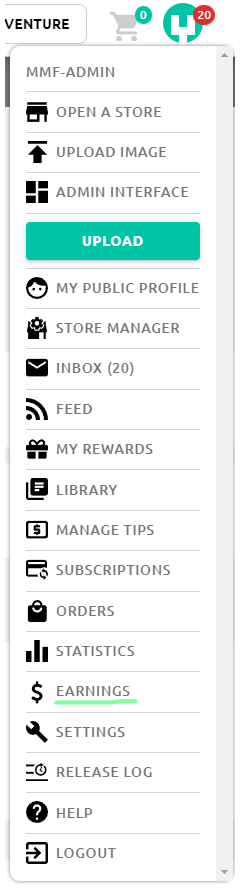
Understanding the data
The Earnings page shows all information related to your account balance. It provides a summary of all your revenue, including total earnings, current balance, pending payouts, completed payouts, and a statement of transactions.
Overview
On the top of the page you will see a section displaying your current account balance, as well as an editable field for you to specify an amount to request from your balance as a payout.
Requesting a payout for any amount will update your account balance accordingly to display your
For more information on requesting a payout see: How to Request a Payout
Below your account balance, you will see a list of your pending or processing payouts. This status will change accordingly as your payout is processed on the specified payout dates.
Once completed, that payout information will be moved into the Statement section below.
This section gives you a thorough breakdown of your completed payments, including your total earnings in a set period, how much of your balance was paid out, and any adjustments made to your payments.
Clicking the "View All" buttons in each section will give you a list of all completed payments or adjustments and their respective amounts and completion dates.
You're also able to download a CSV report which details all the sources of your earnings, both from Tribes and from the Store.
