How to close a Pledge Manager
Want to close your Pledge Manager? Follow the steps below to get a better understanding of how this is done.
Step 1: Reach out and let us know
To close your Pledge Manager, you must first contact your Creator Relations Representative with the date that you want your campaign to end.
You can also contact the team at creator-relations@myminifactory.com
Step 2: Your Creator Relations Representative will close your campaign
Once you have reached out to us, we will close your Pledge Manager and you will see this on your Pledge Manager:
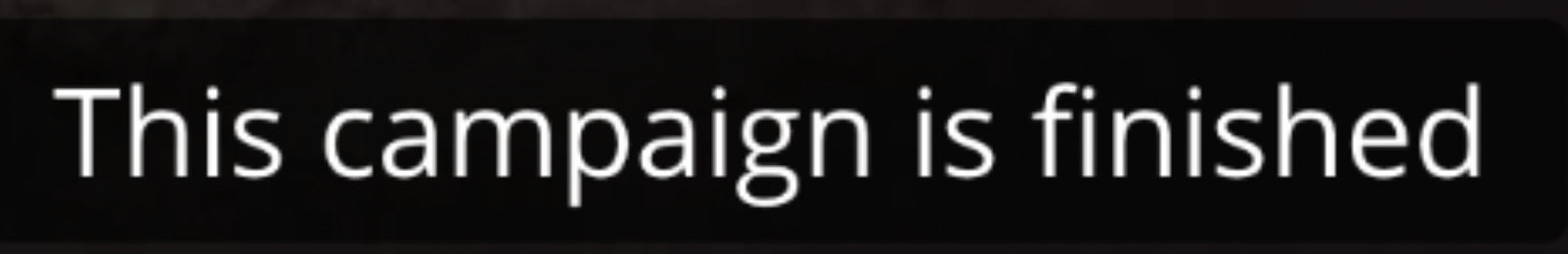
Step 3: Migrating your objects
After the Pledge Manager ends, you should migrate the objects in the Pledge Manager directly to your Store, either as bundles or broken up into individual objects. These files will normally be set to 'private' so if you do wish to list the objects for sale on your store, please edit the object and change the visibility to 'public' and then click Publish to have them appear in your Store.
It is important that your Pledge Manager objects cost more in the Store than they did on the Pledge Manager. This is to ensure you are using the MyMiniFactory Ecosystem effectively and creating a behaviour where your customers are always looking for the best deal like your next FronTier.
For more information about how to best use our Ecosystem, please contact your Creator Relations Representative or email creator-relations@myminifactory.com.