How to Delete a Tribes Tier
If you would like to delete a Tier, please follow this step-by-step guide on how to do so
Step 1: Go to your Tribes page
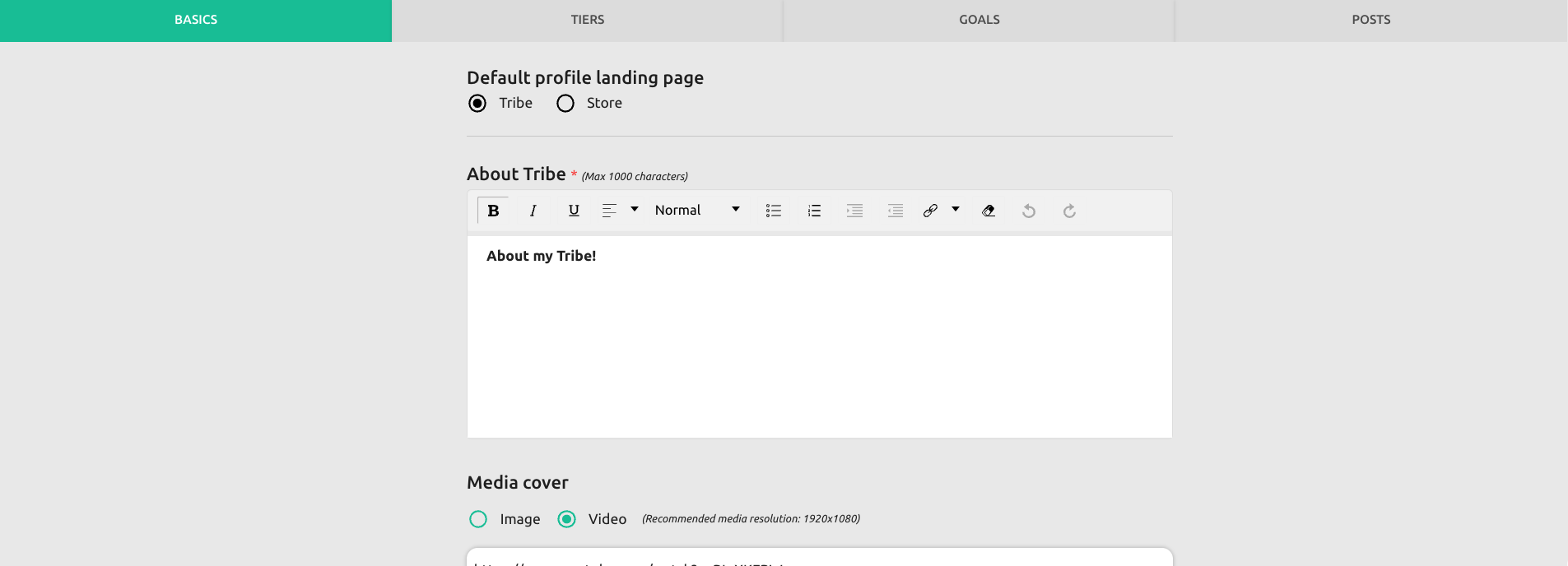
Step 2: Click on the TIERS tab
Once you have a Tier created, it will appear like this in the Tiers section of the Tribes Edit Page:

Use the red Bin symbol to delete a Tier. A message will pop up asking you to confirm your decision. If want to proceed, hit the red DELETE button. This will look like this:
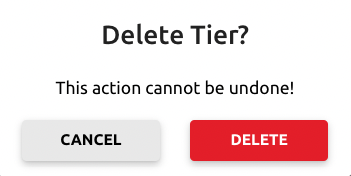
Do this only if you have no subscribers to the Tier or if you have informed your Tribers that the Tier will be deleted as this action will cancel their subscription. Make sure to delete the Tier before the 1st day of the next month, otherwise, your Tribers will still be charged for their subscription.
If you still need help deleting Tiers, please contact your Creator Relations Representative or email us at creator-relations@myminifactory.com.