Fixing the "Unconnected Objects" error on Shop3D
Receiving a "file has X unconnected objects" error when uploading your models into Shop3D? Please follow this guide to find out why, and how to fix it.
In order to ensure more reliable prints, Shop3D requires that any models uploaded are a single conjoined mesh/group of vertices, with no islands or unconnected parts.
It may be that during the sculpting process, some islands have been made inside your model.
-2.png?width=688&height=552&name=image%20(2)-2.png)
If attempted, you will be met with the following error:
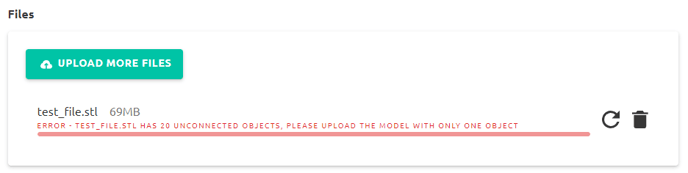
To find these using Blender:
- Select the Mesh.
- Switch to Modelling/Edit Mode.
- Use the Mesh -> Separate -> By Loose Parts menu command.
- Delete any extraneous, loose parts from your model.
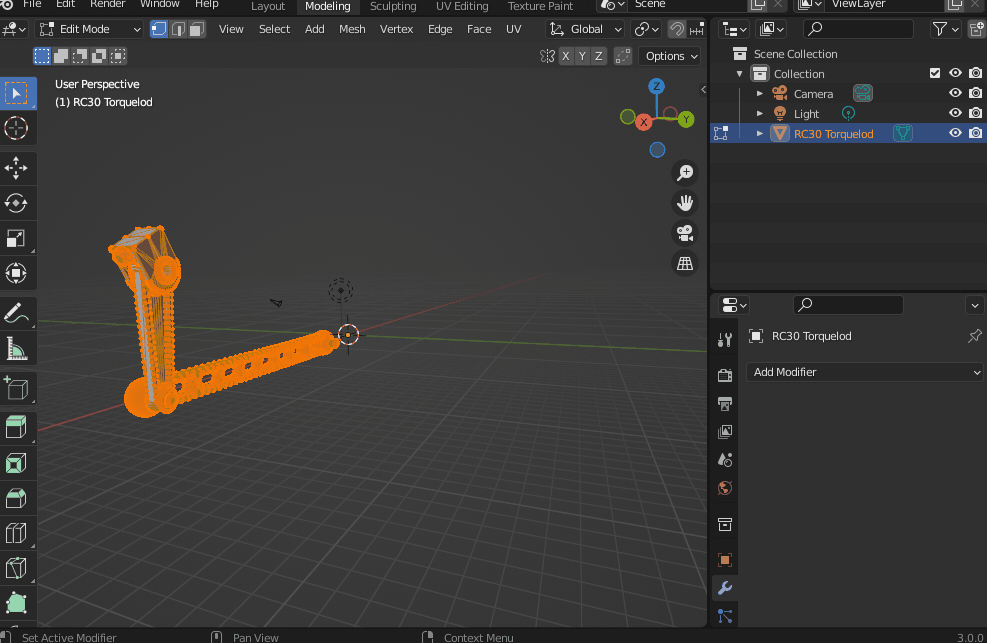
If you are still experiencing this error when uploading a single mesh file, please make sure your model does not contain any separated vertices, inside or outside the model.
Example:
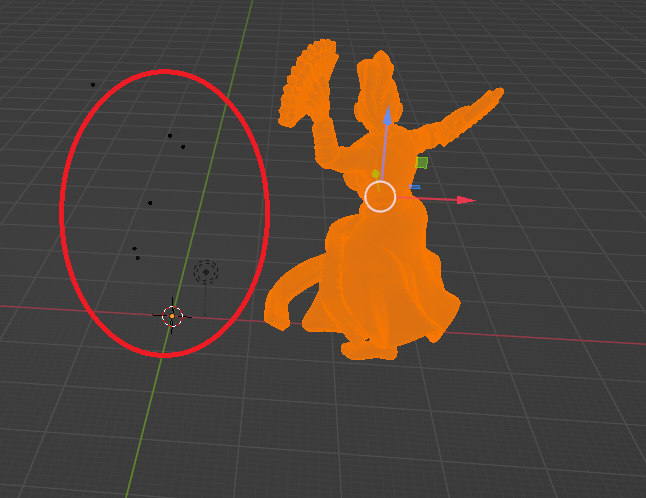
We recommend using Blender's 3D Print Toolbox add-on to assist you by automatically removing islands and non-manifold edges and faces, or Autodesk Netfabb for checking and healing 3D models.
