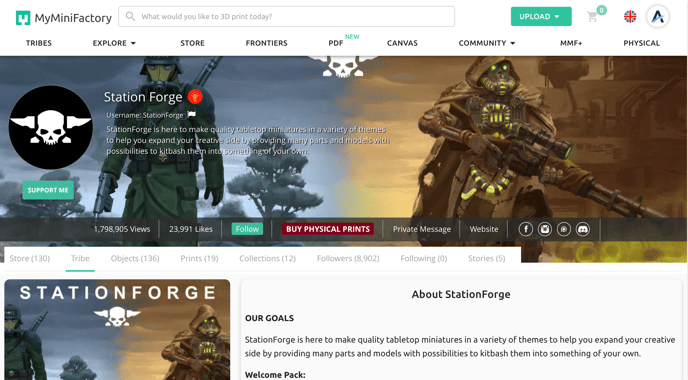How to get the "Buy Physical Prints" button on your MyMiniFactory profile
Joined Only-Games or Trajann? Follow the steps in this guide if you want the option of linking your physical store from your MyMiniFactory profile.

Step 1: Make sure your physical store is live.
This means you have at least one item published from Shop3D and uploaded to your store.
If you don't already have a Shop3D account, visit this guide on how to get started!
Step 2: Visit Only-Games or Trajann store and find your profile.
Once you are on your profile, copy the URL.
Step 3: Email the following to your Creator Relations Representative:
- URL for Only-Games or Trajannstore
- MyMiniFactory Username
Step 4: We'll then connect your physical store to your MyMiniFactory profile, and let you know once it's done! As you can see from the image below, Station Forge has the BUY PHYSICAL PRINTS button on their page which directly sends you to their physical store.