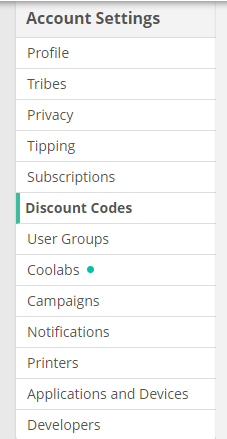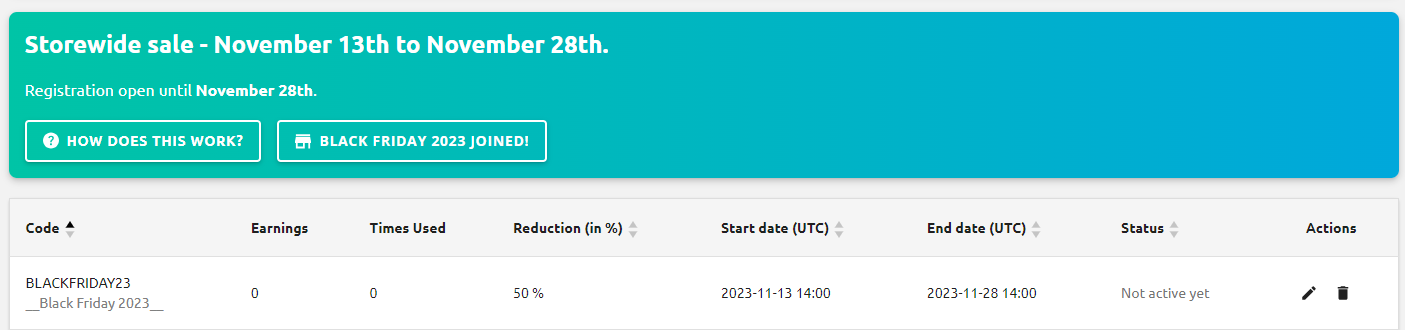How to join sitewide sales
Follow these simple steps to join a sitewide sale on MyMiniFactory
Please note: The option to join a sitewide sale in your Discount Code tab will only be visible during, or in the lead up period to, the sale.
MyMiniFactory will make several announcements in the lead up period to a sitewide sale to help you prepare and let you know when the option to join is available.
Step 1:
Navigate to the Discount Code tab of your settings on MyMiniFactory.
Step 2:
You'll see a banner at the top of the page. Click on the "Join Sale " button. A pop-up will appear. (This will only be visible during, or in the lead up period to, a sitewide sale).

*Image from Winter Sale 2023
Step 3:
Select your chosen discounted amount (30, 40 or 50% are the available options for sitewide sales) that you want applied to all items in your Store. Click "Next Step".
The universal discount code will apply to all of your Objects, including any Objects uploaded after setting up your promotion.
Please Note: After the sale launches, you will not be able to change the percentage discount for the duration of the sale. Please take care when deciding what percentage discount to offer.
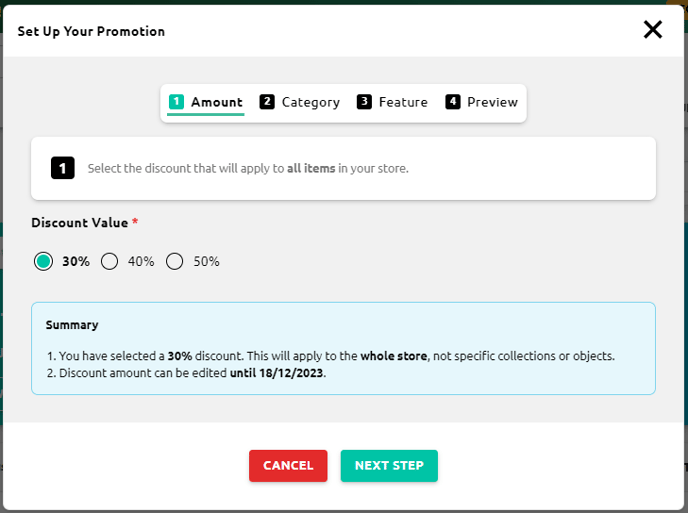 *Image from Winter Sale 2023
*Image from Winter Sale 2023
Step 4:
Select up to two categories in which you would like your products to be cataloged into. These should be relevant to your products to help potential customers find your Store and Objects. Click "Next Step".
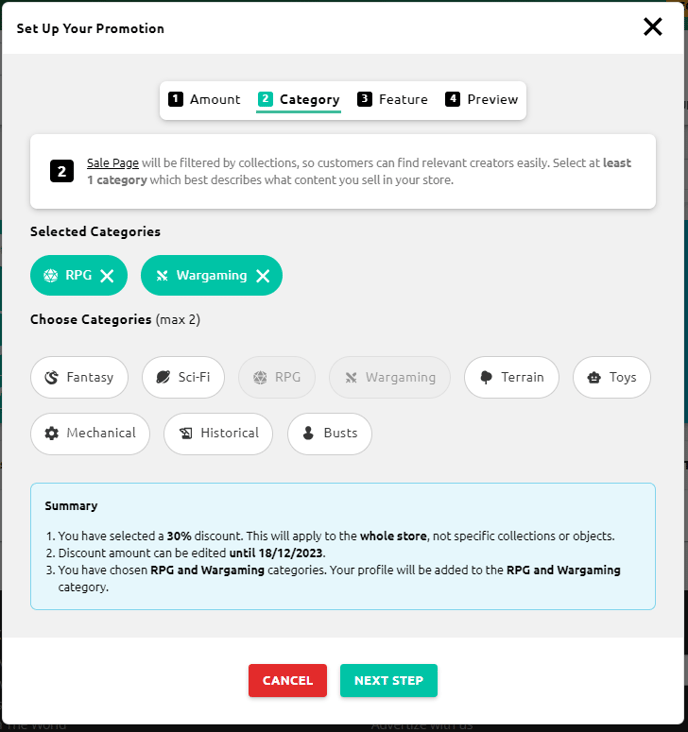
*Image from Winter Sale 2023
Step 5:
You can now select several of your public Objects from the drop-down list to be featured on the sales page. Click "Next Step" and you will see an example of how your store will be displayed on the sale page.
The more objects you choose (up to a maximum), the more options you're displaying to potential customers!
The first object is the cover image. You can easily change the order by clicking and dragging the image.
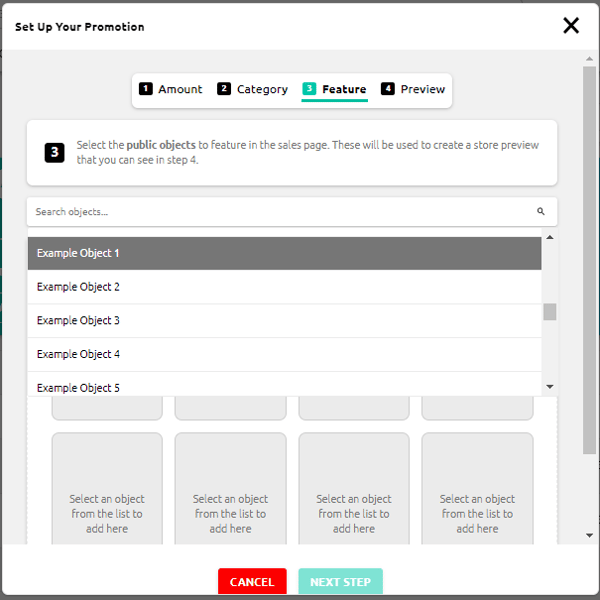
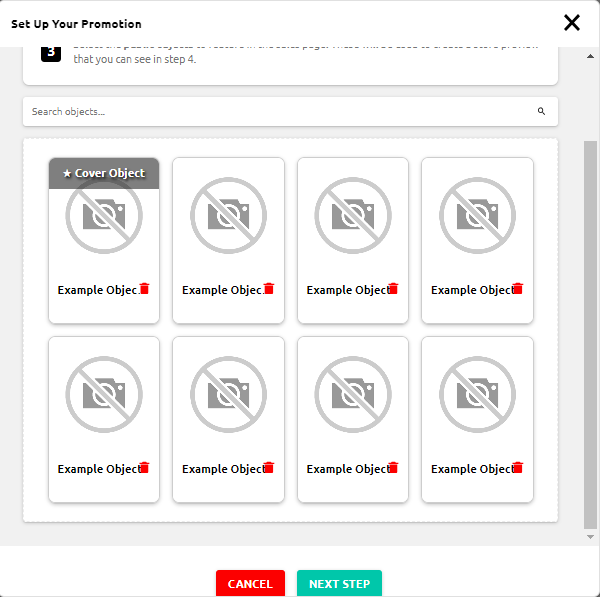 *Image from Winter Sale 2023
*Image from Winter Sale 2023
Step 6:
Once you've reviewed the summary and are happy with your choices, you can click the "Publish" button. Your promotion will be added to the sales page when it goes live.
You will now see the universal discount code, for the sitewide sale you have joined, in your list of discount codes, and are officially a part of the sale!
MyMiniFactory sitewide sales are exciting events! Make sure to share the universal discount code and your Store with your community!
To edit your discounted amount (before launch), chosen categories or featured objects, navigate to the universal discount code in your discount code settings.
You can delete the discount code in your settings and leave the sale at any time you wish.
*Image from Black Friday Sale 2023
The sooner you join, the more eyes you'll have on your Store. If you miss the launch of a sitewide sale, no problem! You can still join at any time during the live event.
Please note: Universal discount codes for sitewide sales will not work before launch, and will expire as soon as the sale ends.
Join The Sitewide Sale Now!
What will the sales page look like?
The sitewide sales page contains key features to enhance both yours and the community's experience for the duration. A few highlights are:
- Universal code. One code will work on all participating Creators’ Store Objects. This massively streamlines the checkout process and saves your customers needing to remember multiple codes.
- Magic sorting for a more diverse selection and give exposure to a wider range of Creator Stores.
- "Show me something new!" button to Completely refresh of the page and discover more Creators.
- Expandable cards and previews for each Creator's storefront to give more focus to your brand with a bio, adding Objects to collections and a link directly to your Store
- Improved Creator card interface, polishing the page further and bringing identity to your brand
- Enhanced categories filters, to increase the visibility of your products and help customers find what they need

All of this has been built thanks to your ongoing feedback and we will continue to improve this space for you. Thank you for the important role you play in building the Ecosystem to support digital creatives.
Troubleshooting:
Here are some troubleshooting methods for some issues which you might come across with the sitewide sale interface.
Empty images on your object card:
If any object card is not displaying the thumbnail image, please follow these steps:
- Edit the object.
- Go to the 'Upload Image' section.
- Select an image to set as the primary image.
The fix should become visible within 30 minutes on the sales page.
Safari Optimization:
We are actively working on cross-browser optimization. Currently, the page might not function correctly on older versions of Safari (14 and older).