How to post a Story on Only-Games
Stories are a great way to share with the community anything from your latest product release to projects you're working on for the future.
Posting Stories to Only-Games or Trajann is a feature exclusive to the Shop3D+ Subscription. You can unlock this subscription here: https://app.shop3d.io/settings/subscription
To get started, head over to your Only-Games Control Panel on Shop3D and click on Stories.
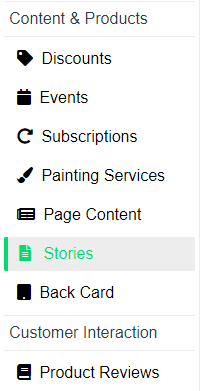
Click on the green "Create Story" button. You will be greeted by a few fields for you to populate; Story Title, Main Image and Story Content.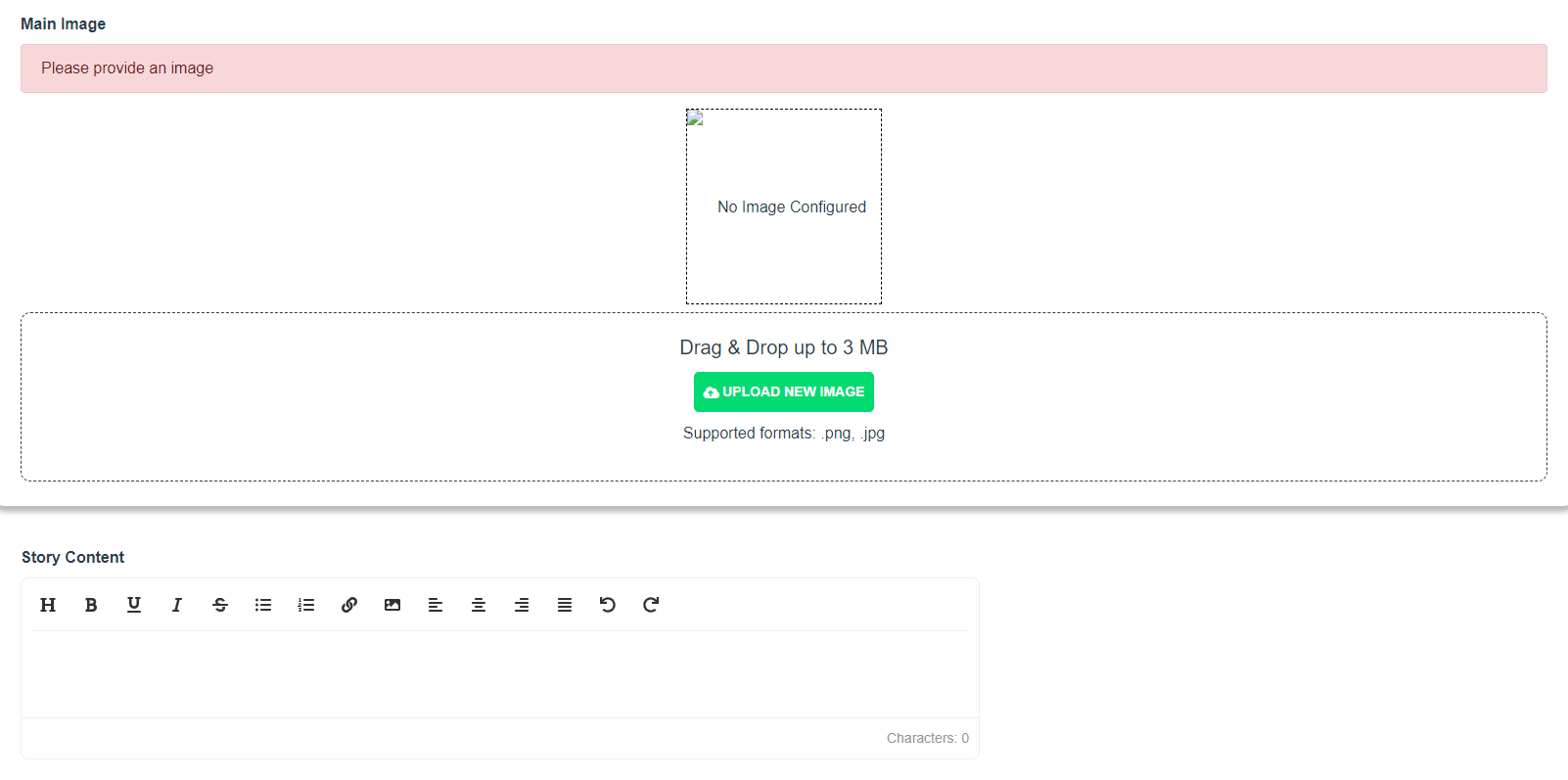
Note: Although you can't currently feature existing products on your Stories, you can include hyperlinks to your products using the text editing tool available in the Story Content section.
Once you're happy with your Story, you can click on the green "Create" button to publish your story.
All published stories will appear on the News page of Only-Games.
Post your first Story now!
