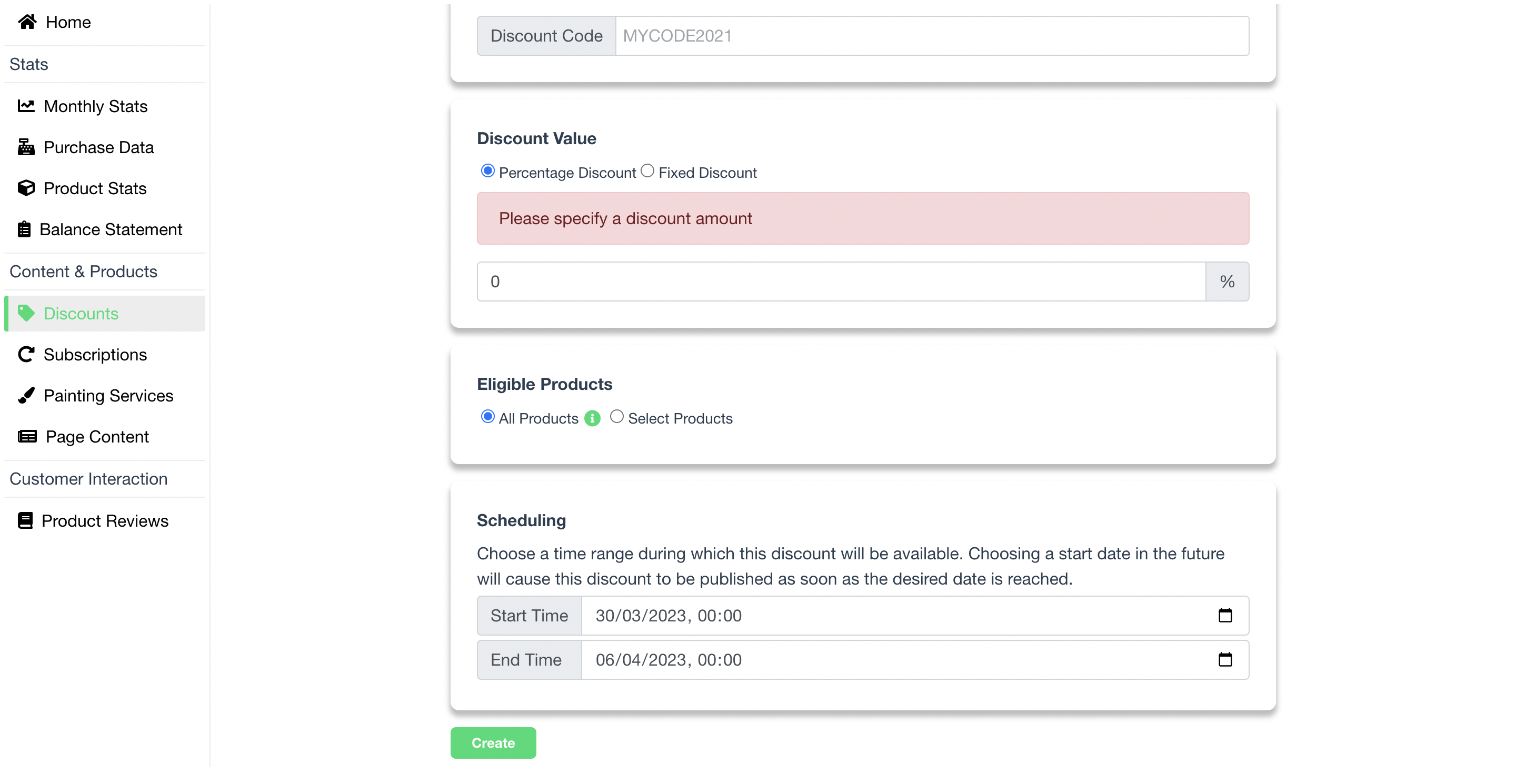- Creator Portal
- Shop3D (Only-Games/Trajann)
- Shop3D Account - Advanced Settings
How to set up a Discount Code on Only-Games or Trajann
Discount codes are a great way to increase your sales on Shop3D.
Step 1 – Head to your Only-Games or Trajann Control Panel
Log into your Shop3D and select ‘Only-Games Control Panel' or ‘Trajann Control Panel' menu at the top. Once you have done this navigate to the ‘Discount Code’ tab.
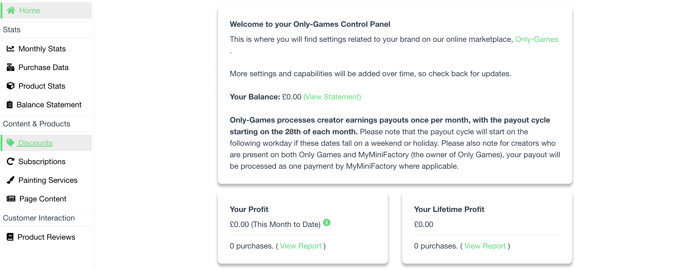
Step 2 – Create the Discount Code parameters
Here you must enter some details about your discount code. You will need:
Discount Title: This is so you can locate the discount more easily.
Discount Code: This will be the actual code used during checkout.
Discount Value: You can choose whether this discounts your item by a percentage or a fixed amount.
Eligible Products: This will allow you to choose which products in your library are legible for this promotion.
Scheduling: This allows you to set a duration for your discount code, so you can decide ho long it lasts. You can select when you want it to start as well as when you want it to end.
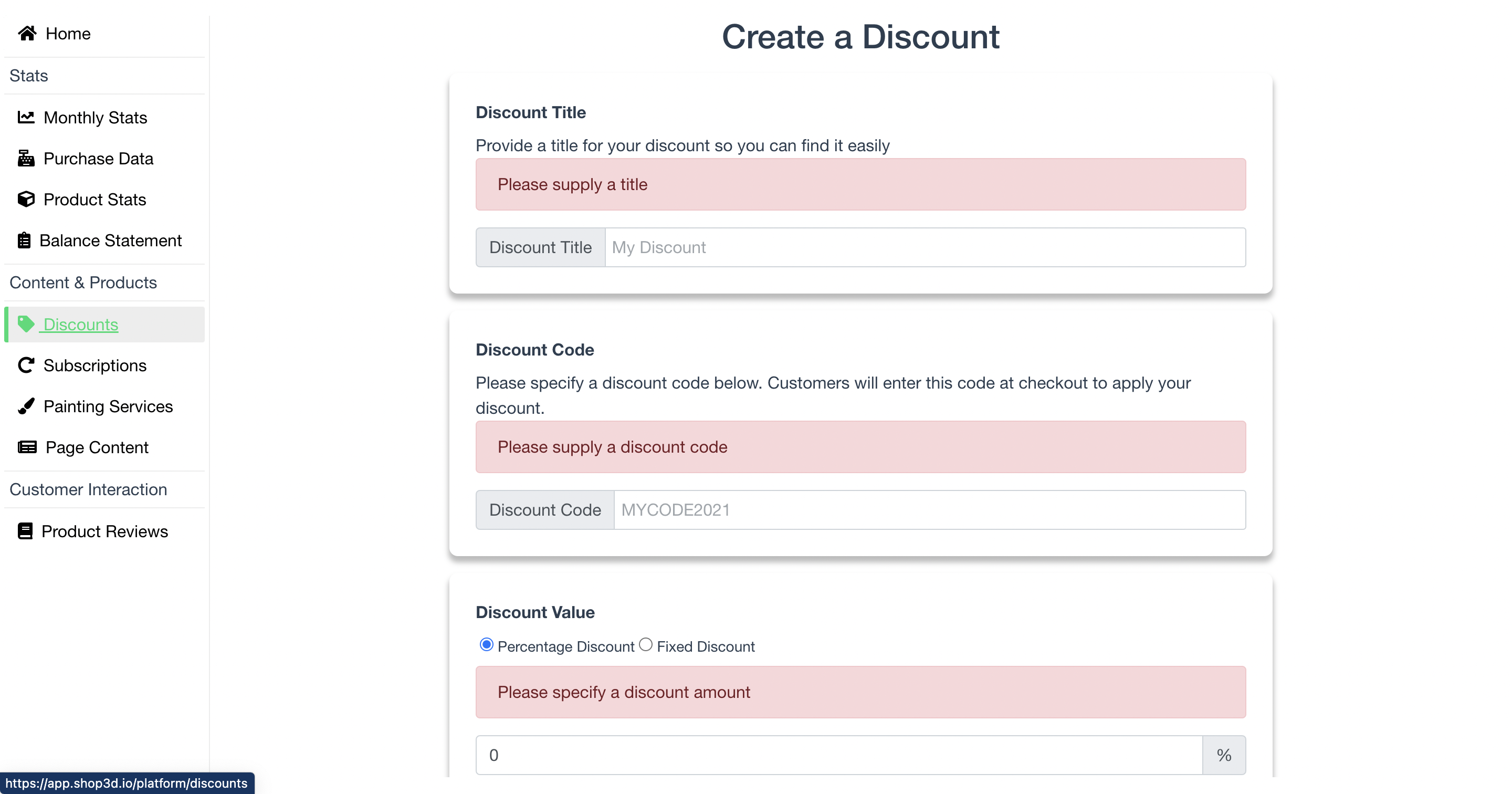
Step 2 – Press Create
Once you are happy with the configuration of your discount code, please click the green create button. This will finalize everything and validate your code so it can be used.