The New Library is a great place, not just to manage your downloads and purchases, but to manage your uploads and releases as a Creator.
Sort, filter and navigate your New Library with ease, organize your files and edit and view statistics.
Got any feedback or suggestions for the New Library? Let us know by filling in this quick survey.
Improved navigation
- Search bar to find Objects by name, Creator or tag
- Sorting options by name, creation date, last updated date or publication date
- Filter by Creator
- Removed pagination (scroll infinitely without having to click through pages)
-png-1.png)
New Object card design
- Download, edit or view statistics of an individual Object directly from your Library
- Images are larger and clearer
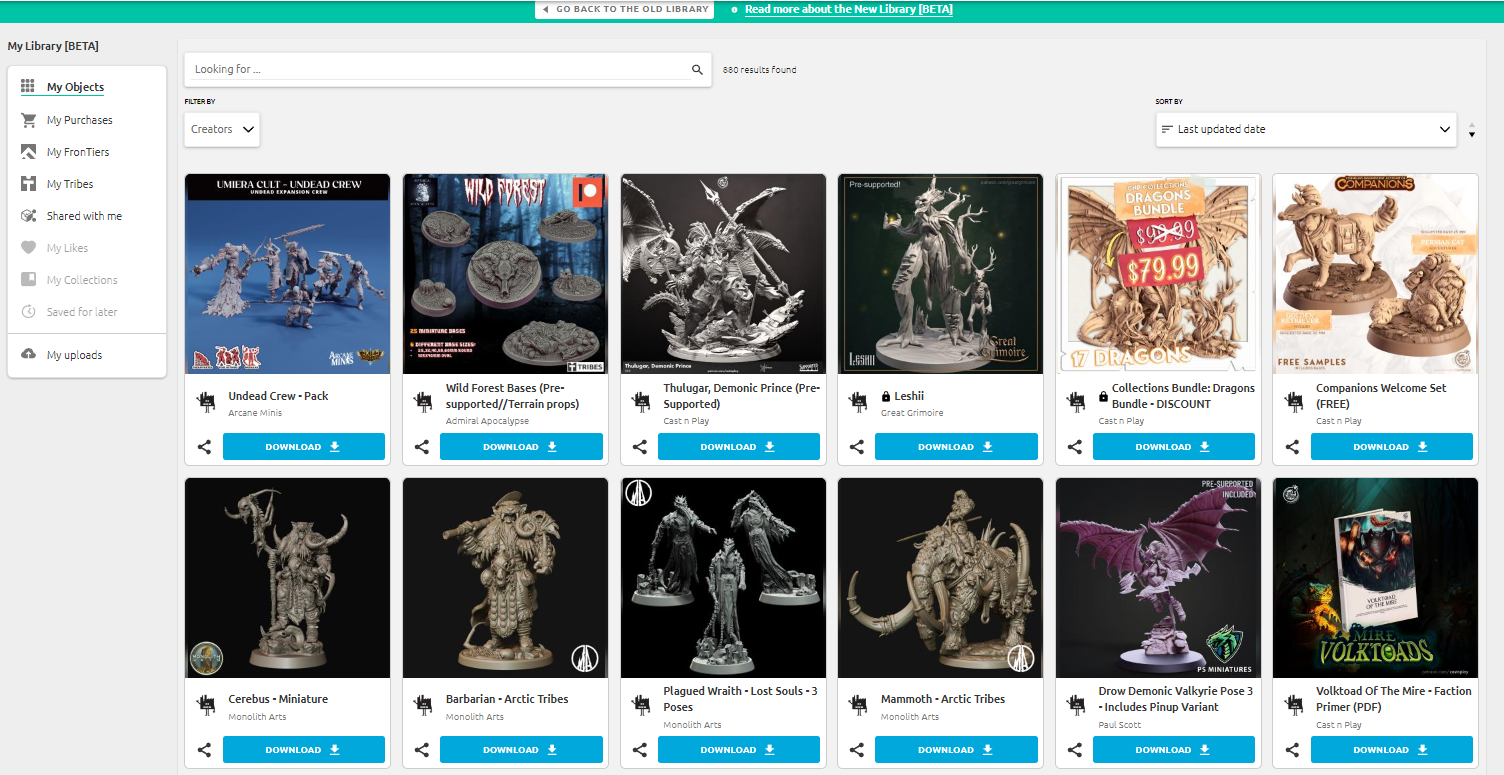
You can navigate between the New and Old Library via the navigation bar found at the top of the page.
-png.png?width=514&height=79&name=Library-MyMiniFactory%20(4)-png.png)
-png.png?width=416&height=81&name=Library-MyMiniFactory%20(2)-png.png)
Read more about how to use the New Library as a Maker here.
Read more about how to use the New Library as a Creator here.
This is just the first stage of exciting updates coming to the New Library. Next we plan to release three new tabs for Stories, The Adventure, and Collections as well as additional filtering and sorting.
Got any feedback or suggestions for the New Library? Let us know by filling in this quick survey.
