Promotional Assets
Graphics, logos and templates at your disposal to create effective promotional assets.
There is a dedicated folder of banner templates, MyMiniFactory Product logos and useful assets for Premium Creators here. This is an opportunity for you to put your creative flair on your product or sale promotions.
If you require the MyMiniFactory Graphic Design Team to create banners for you and this is approved by your Creator Relations Rep, please use the folder provided by your Rep or provide the following and share in a public drive for the team to access:
- PNGs of all objects you would like features
- PNGs of your Logo, and any other relevant logos such as a Campaign logo
- PSDs of banners and relevant assets
- Any relevant copy, taglines and descriptions
If you do not provide the correct asset requirements within 48 hours of your promotion goes live, this may result in delays or us not being able to proceed with fulfilling the promotion for you.
Below are some links directly to banner templates for specific tools:
Marketing As A Service Templates
MyMiniFactory Banners
Banner dimensions for MyMiniFactory primary promotional spaces are as follows:
- Homepage – 2250px x 900px
- Homepage (mobile version) - 640px x 640px
- Row – 2465px x 700px
- Newsletter – 2000px x 1000px
If you are unsure of sizing, a guide for each of the different banner sizes can be found here.
Within each of the folders for banner templates, example banners created by the team can be found to provide you with a guide if you need some inspiration when creating your own banners.
Here is an example of an effective Marketing as a Service banner created by the team for Rescale Miniatures (previously Lord of the Print):

Maximize your Visual Marketing
To get the most out of your promotion, there are a few guidelines to follow.
Follow these steps to streamline the process for our team, and ensure sure the graphics we create are of the highest possible quality.
Firstly, provide clear instructions when requesting a specific layout:
"We shared some images on the external assets drive. On the left-hand side of the banner, can we have a section with previous models shared from the store, and on the right-hand side a section with a model from this month's release? The model for this month is the mouse on a frog."
Next, please provide high-resolution PNG assets in the external assets folder, this will be shared by your Customer Relations Rep before your promotion. The transparent background PNGs allow quick creation of the banners and makes resizing the banners for other promotional spots much more efficient.
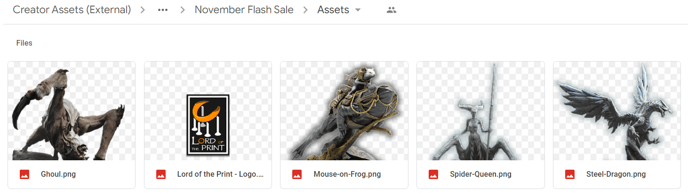 With all of this completed, the team was able to create this effective banner as seen above, which was both visually appealing and financially successful.
With all of this completed, the team was able to create this effective banner as seen above, which was both visually appealing and financially successful.
MyMiniFactory Badge Suite
Within the Public Assets Drive is a folder containing an array of badges for use with creating your own banners.

- PDF Creator - If you as a Creator offer PDF content on your store
- Earlybird Tiers - If your tribe has an earlybird discount for one or more of its tiers
- Loyalty Rewards - If you offer a loyalty rewards program for your Tribers
- Welcome Pack - If you offer a 'welcome pack' reward for new Tribers
- Tribes Creator - If you also have monthly releases on the Tribes platform
- Tribes Exclusive - If the content within your Tribe is exclusive to MyMiniFactory
- 1 Month Tribes Trial - If as part of a promotion, you are offering a free month trial of your Tribe.
These help Makers identify what you as a Creator have to offer at a glance using clear visual markers.
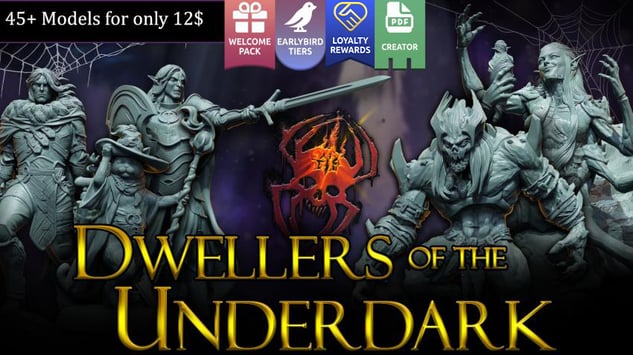 *image by Claymore-Miniatures
*image by Claymore-Miniatures
Summary
Please make sure to provide the team with assets well before your promotion goes live to avoid any complications or delays with your marketing and promotion. The more you as a Creator put into this process via clean assets and concise instructions, the more you will get out of your visual marketing and promotional space.
Please don't hesitate to reach out to your Creator Relations Rep if you require any assistance.