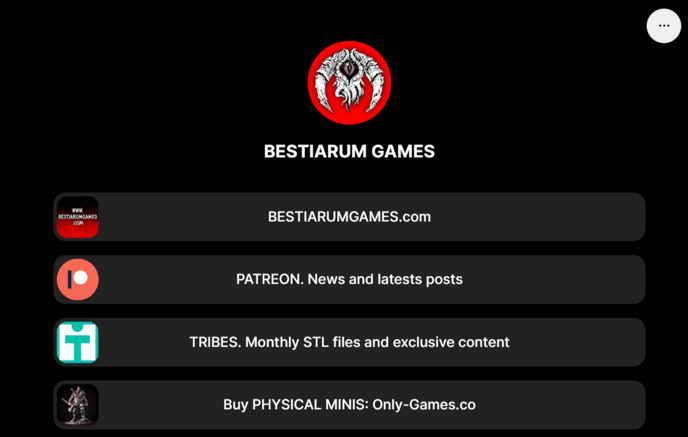Best practices and how to improve your Only-Games store
Only-Games is a fast-growing marketplace that specialises in the manufacturing and distribution of models sculpted by talented Creators such as yourself. To help you grow and make the most out of them, here are a few tips and tricks to get more eyes on your storefront.
Have a presentable storefront
If you saw a store with no display or products in the window and another with a cohesive brand and attractive display, which would you feel more inclined to interact with? Digital marketplaces work the exact same way.
Give your brand the best chance to grow on Only-Games with, for example:
- A banner that you feel represents your brand and would resonate with customers
- Ensure your store description succinctly highlights your passion, your unique products and what makes you stand out
- At least 20 products in your store. The more, the better!
- Make use of the tags and filters available to help customers find what they are looking for
- Add product bundles and variants to give customers more flexibility, Find out how
- Use a competitive but reasonable price. Check out other stores and test out different prices to find what's right for you
Here's an example of an enticing store page from Bestiarum Studio:
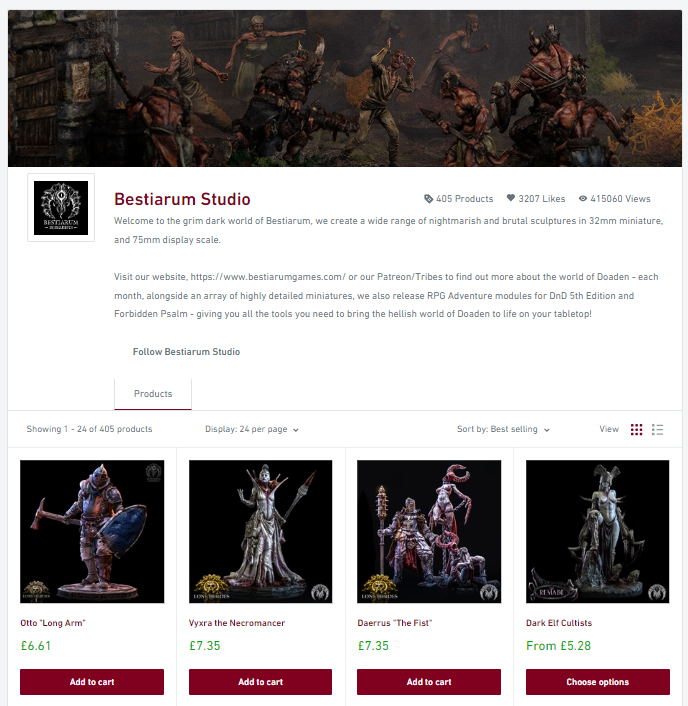
Bestiarum Studio's Only-Games Storefront
Share your storefront and products on your most active platforms
Let your previous and potentially new customers know that they are able to purchase your high-quality models through Only-Games!
Where should you share your store?
Where does your brand have a presence, or where do you want your brand to grow a presence? Make sure to include a link to your store and share your most popular products all over the internet. Here are a few options you may have:
- Social media (Linktree, Instagram, Facebook, Twitter, TikTok)
- Forums (Discord, Reddit, Facebook Groups)
- MyMiniFactory (Tribes, FronTiers, Store, Stories)
- Other platforms where you interact with the community (Patreon, Kickstarter, STL distribution platforms)
Anywhere your brand has a presence, we recommend sharing a link and highlighting that you are distributing physical models.
TOP TIP: Linktree simplifies the process of sharing links on platforms that restrict the number of links you can include in your bio or profile description, such as Instagram.
When should you share your store?
You can consider sharing a discount code to customers when you launch your store, whenever you upload a new model and with any exciting update or release.
Whilst it is important to share discounts and new products with your potential customers, we encourage you to maintain a balance and avoid overwhelming them with sales focused messages.
Here is an example of Bestiarum Miniature promoting their Only-Games Store:
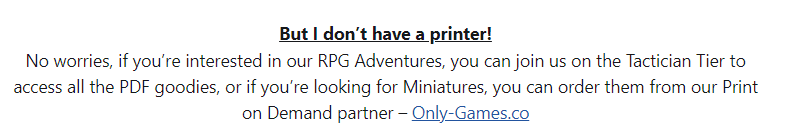
Being active in the community
Ensure to share your passion and get involved in community activities, this will help grow community sentiment and organically increase awareness for your brand.
There are plenty of creative options to explore when getting involved in the community, here are a few possibilities:
- Creator Discord - Creators will often set up their own community Discord channels. They will regularly participate in discussion, answer questions and foster a sense of connection with their customers.
- Collaboration - Creator collaboration can be a great way to bring exposure to each other's brands, you can use Discord to reach out to other Creators or ask your Creator Relations Rep for further advice on collaboration and profit sharing.
- Competitions - Competitions allow you to bring extra awareness to your brand and get the community excited about your upcoming releases.
Got any questions or want to learn more? Check out more Shop3D, Only-Games, and Trajann guides or reach out to your Creator Relations Rep.