How to set up a Referral Link to your Campaign
Follow these steps to set up a referral code link for your FronTiers or Pledge Manager Campaign.
A referral code link is a great way to help you understand where the traffic of your campaign is coming from, and how much it is contributing to the success of your project.
Step 1:
Head over to the "Analytics" tab in your campaign settings.
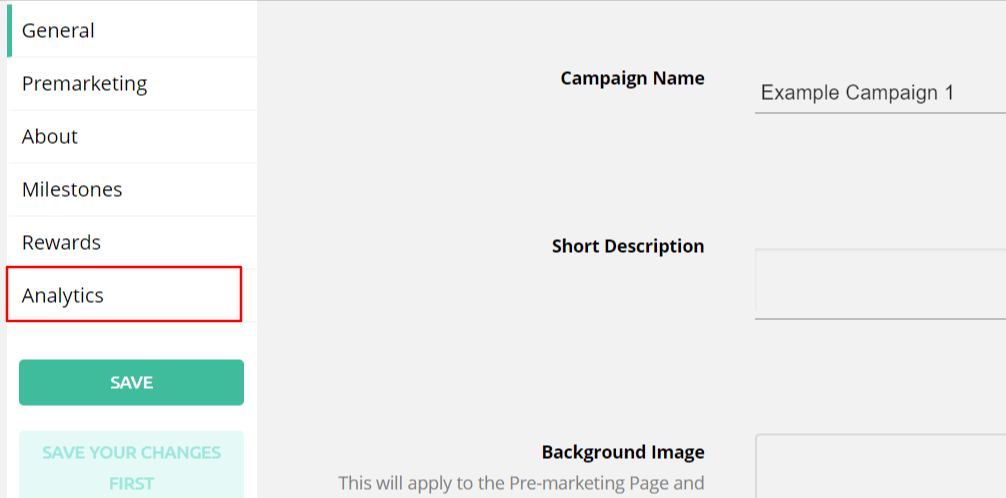
Step 2:
Warning: Once created, the Referral Link cannot be deleted or edited. Please make sure you're happy with your naming and that you're 100% certain you require a Referral Link
Enter a name for your Referral Link, this can be anything, but ideally it should be something that helps you identify where it was used, i.e. "YouTube link 1". You can then proceed by clicking the "Create" button.
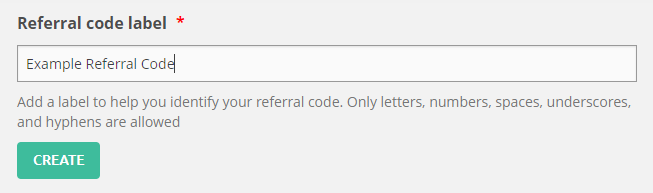
Step 3:
Your Referral Link is now generated and available to be used. It will be displayed in your Analytics page, as well as all the relevant data.
The information you see is separated in a few relevant sections:
Direct Revenue:
Any revenue generated by Pioneers that supported your campaign by accessing and purchasing from the Referral Link directly.
Soft Revenue:
Any revenue generated by Pioneers that supported your campaign after leaving the initial Referral Link and then returning via a different journey (i.e. accessing the Referral Link, going to the home page and then returning at a later point).
Pioneers:
Number of Pioneers that supported your campaign related to the specific Referral Link.
% of Funding:
The percentage of funding towards your campaign generated by this referral link.
Please be aware that the MyMiniFactory Marketing Team will create Referral Links if your campaign is being promoted. These links will appear in your Campaign analytics and always start with MMF, allowing you to differentiate between these and the links you have created.
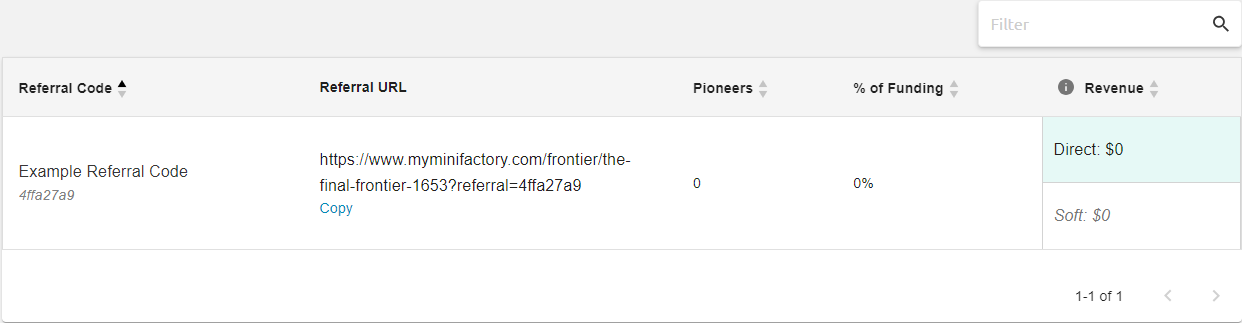
If you would like more guidance on Referral Links or you would like to share feedback for this tool, please contact your Creator Relations Rep or email creator-relations@myminifactory.com.