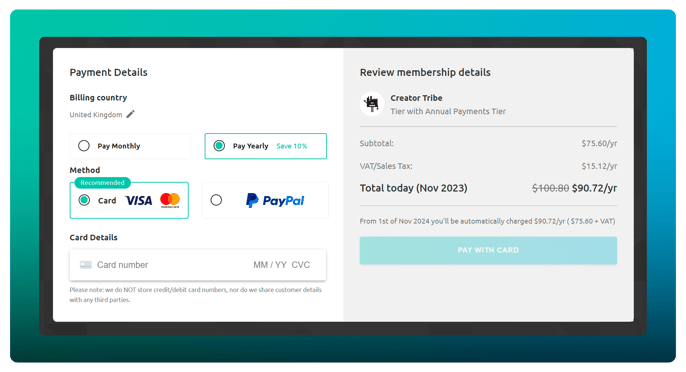Follow these steps to access the benefits of consistent annual income.
Tribes offering Annual Payments have a more stable yearly income with reduced Triber churn, providing you more capacity to invest in your long term strategy & spend more time sculpting.
Follow the step below to get set up.
Have any questions? See all Tribes Payments FAQs here >
WARNING: After editing and saving your yearly or monthly Tier price, they will become locked. You will not be able to edit these values in the future. Please ensure you are happy with the rates you have set BEFORE clicking save on a Tier.
Step 1 - Navigation
Start by navigating to the Tiers section of your Tribes Admin Page.
MyMiniFactory Profile Dropdown > Tribes > Tiers
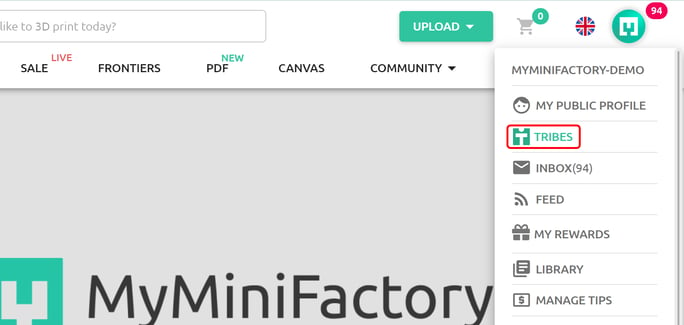
There are two ways to set up Tribes Annual Payments:
1. You can add an Annual Payment option to a previously existing Tier, by clicking the edit icon for that Tier.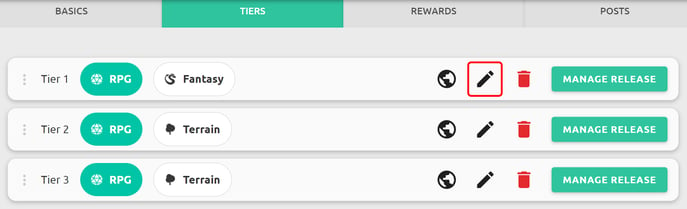
2. You can create a new Tier with Annual payments by clicking "+ ADD TIER" at the bottom of the Tiers page.
To learn the basics for setting up your Tribes Tiers please read - Setting up your Tribe - Tiers, however please be aware that this guide does not cover adding Annual Payments to your Tier.
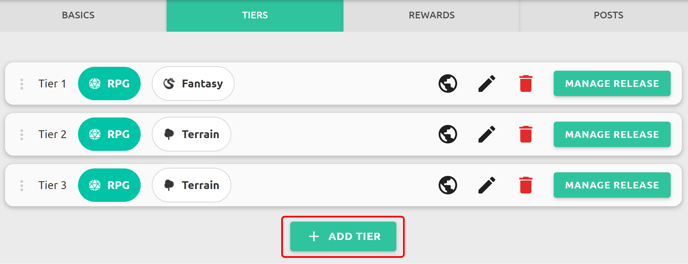
Step 2 - Setting up your Tribes Annual Payments
To add Annual payments to your Tier navigate to the "Pricing" section within the Tier editor and click the "Price per year" checkbox.
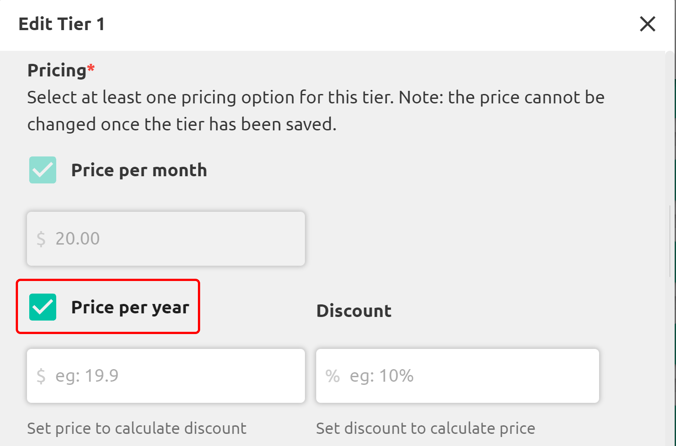
There are several ways you can enter your Price per year.
Enter the annual price in the left-hand side box. This will automatically display the discount your Tribers will receive when paying annually instead of monthly.
Or enter the discount you wish Tribers to receive when paying annually instead of monthly in the right-hand side box. This will automatically generate the annual price.
-gif.gif?width=600&height=432&name=ezgif-com-optimize%20(4)-gif.gif)
If you wish to only have annual payments available for this Tier, tick "Price per year", leave "Price per month" un-ticked and set the annual Tier price, using the box on the left-hand side under "Price per year".
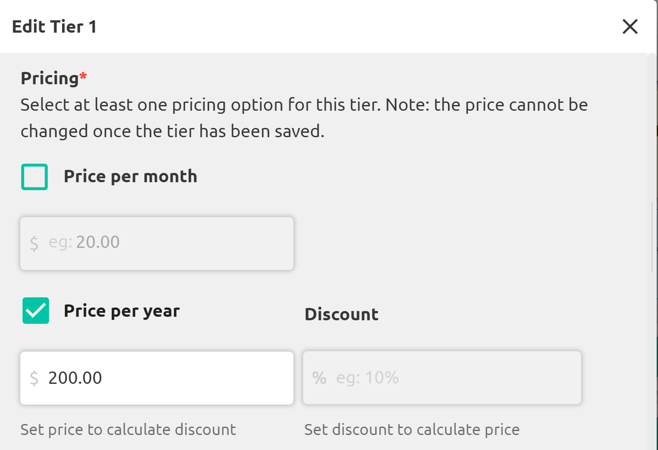
When creating a new Tier adding "Price per year" is optional, if you are not ready to set up Annual Payments you can add the "Price per month" and then come back and add the "Price per year" later, when you are ready.
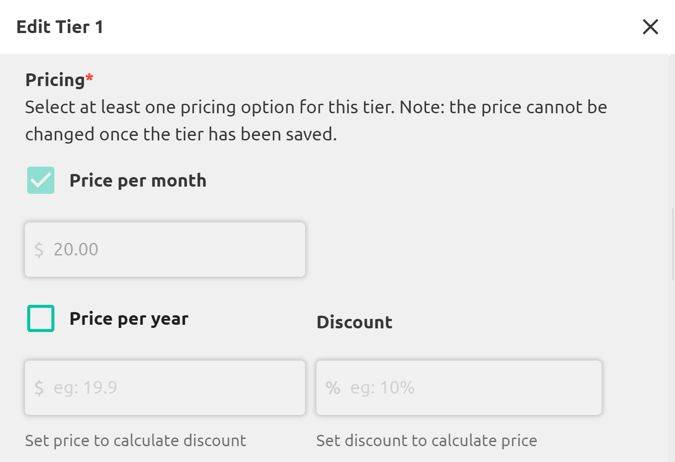
After you have set up the "Price per year" or "Price per month", a brief summary will appear below to help you review your set-up.
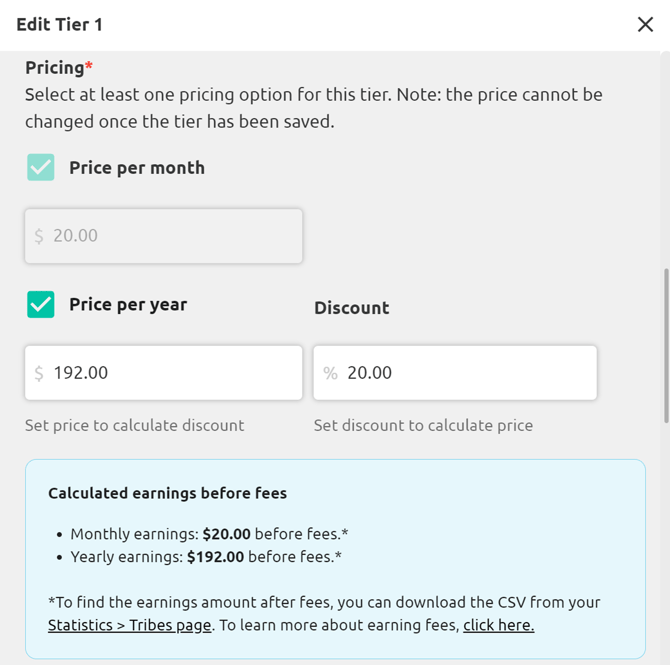
WARNING: Once "Price per year" or "Price per month" have been set, and you have saved the Tier, you will not be able to edit them in the future. Please ensure you are happy with the rates you have set BEFORE clicking save.
After reviewing your set-up, the last step is to save your Tier.
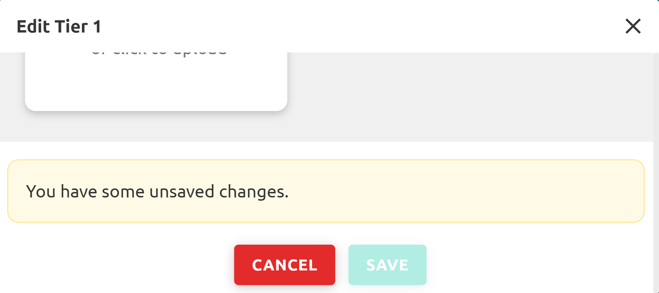
How Annual Payments will be displayed on your Tribes Page
Makers will now be able to view the options for paying monthly and yearly for this Tier on your Tribes page.
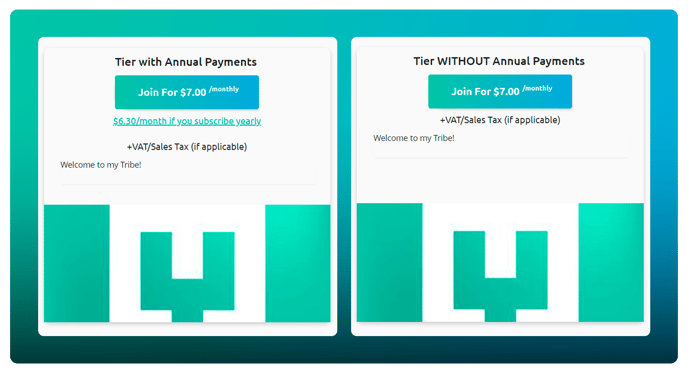
They will also be able to review the options on the Tribes payment page.