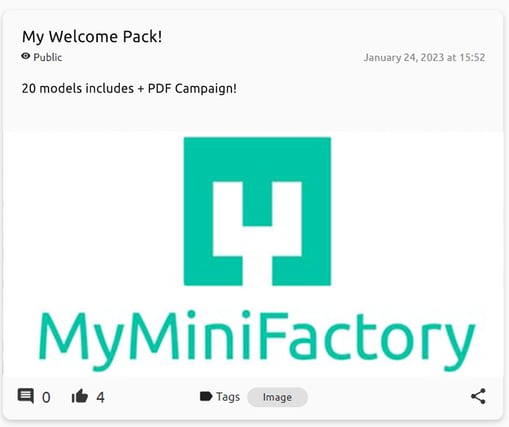How to showcase your Welcome Pack
To make the most of your Tribes Welcome Packs, it is important to showcase them clearly on your Tribes page.
If you need more information or help setting up your Welcome Packs, you can read the guides and watch the videos linked here.
Welcome Packs are a powerful incentive to potential Tribers and a great way to grow your customer base.
To use this tool to its full potential, you must ensure your offerings are clearly displayed on your page and in your marketing materials. There are several ways you can do this.
Using Creator Assets
The MyMiniFactory Graphics Team has created a wealth of assets that you can use for promotion. Using the Welcome Pack Badge on your Tribes Marketing Materials, whether internally on MyMiniFactory or externally, will provide immediate recognition for potential Tribers.
TOP TIP: Use the Welcome Pack Badge on your Tribes Cover image to draw extra attention to your profile on the Tribes Discover Page!
Full Creator assets folder here >
Info Blocks
Welcome Pack Info Block by DM-Stash
Info blocks appear at the top of your Tribes page and can contain relevant information about your Tribe, your releases and more. You can use an Info Block to clearly display what you will be offering in your Welcome Pack.
Learn about setting up Info Blocks here >
Tribes posts
The Tribes posting tool allows you to quickly and easily communicate directly with your Tribers. There are several features allowing you to schedule or publish your posts, make your posts visible to particular Tribers & more!
You can use this tool to clearly communicate exactly what you will be offering in your Welcome Pack!
TOP TIP: Creators will often create a post with all the information for their Welcome Pack. They then link out to this, in newer posts about monthly releases!
Learn about creating Tribes posts here >
These are just a few ways to get started promoting your Welcome Packs, need more advice or have any feedback? Please reach out to your Creator Relations Rep or email the team at creator-relations@myminifactory.com for more information.
GET STARTED WITH WELCOME PACKS>