This guide will provide you with an understanding of the Best Practices for User Groups.
User Groups are a product built for you to distribute files, rewards, and share relevant updates with your community. It is important that you use this feature appropriately in order to avoid spamming your customers.
Who to Include in User Groups?
Making sure the right audience is targeted is extremely important when using this feature. Many Creators see this tool as a means to share files and communicate with the community effectively.
Any Users you add to the Main Group will gain access to every Object in the whole User Group. This includes any Objects in Sub Groups.
What to include in User Group messages?
- User Groups can be used to instantly distribute files to a selected group of users such as members of your Tribes, Patreon, or backers and deliver them straight to their MyMiniFactory Library.
- It is important to ensure that users you add to these groups are receiving updates from projects which are relevant to them. The information you include in Updates should be relevant to the purpose of the User Group and should avoid unrelated topics.
When contacting your community via User Group updates, please include this disclaimer in the message:
Disclaimer (to include at the start of message): You are receiving this message because...
Example: you are a follower of [BRAND] or you are a supporter of [CAMPAIGN].
Disclaimer (to include at end of message): If you no longer wish to receive these messages, you can unsubscribe from further notification by using the button at the bottom of this message.
If your customers receive messages and they are unsure why and feel they have no way to opt out, this will damage your brand's reputation and cause negative repercussions.
When to use User Groups?
Where can I set up a User Group?
If you haven't already set up a User Group, please click here.
This guide will provide you with an understanding of how to set up a User Group and how you can use this tool to benefit your project management as well as your community.
An important thing to note is that the Redeem here button will always be in the email, so if a message is sent out without any file attached, it may create some confusion.
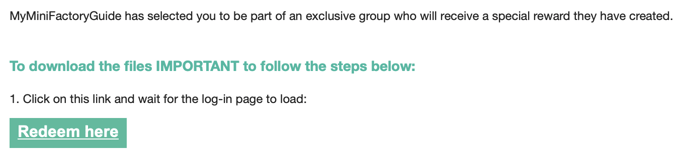
Why is it important to avoid spamming?
Sending out long chains of unsolicited updates devalues the tool. Before creating a User Group, ask yourself if there are other ways in which you can share your thoughts. Perhaps a Tribes Post? Or maybe even writing a Story?
Making sure the right audience is targeted is extremely important when using this feature. Many Creators see this tool as a means to share files and communicate with the community effectively. Sending out multiple or irrelevant messages to your community will have a negative impact on your brand and may reduce engagement.
