Through Shop3D, we offer physical fulfillment for Creators running campaigns on Kickstarter or other product launch and crowdfunding platforms.
What is the Crowdfund Manager?
Crowdfund Manager is a new tool on Shop3D that simplifies and centralizes the setup and management of fulfillment for crowdfunding campaigns, allowing Creators to provide their backers with high-quality models easily and efficiently.
Please note that Crowdfund Manager is part of the Shop3D+ subscription, so if you’re not subscribed you will not see the “New Campaign” button. You can find out more about signing up here.
Curious about when to make use of the Crowdfund Manager? It's ideal for upcoming campaigns or re-launching digital-only campaigns as physical ones. Has your project already succeeded in funding? No worries, we've got you covered for fulfillment as well.
How to set up a Crowdfund Manager campaign for fulfillment:
Step 1: Log into your Shop3D account and click the “New Campaign” button under the “Crowdfund Manager” shortcut.
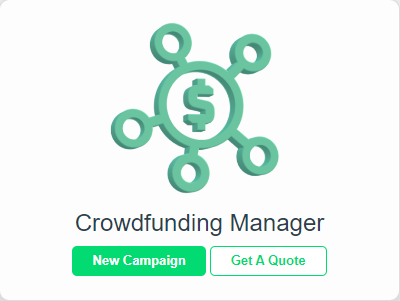
Step 2: You are now in the Crowdfund Manager. Once you create your campaigns, they will be listed here for you to sort through and manage. Click “New Campaign” again and add your campaign’s name.
During this step, you can import a Backer Report from your Kickstarter campaign; it contains all your backer’s information, including which tier they pledged to.
Note that importing the Backer Report isn’t necessary, but it speeds up the process of setting up your campaign. You can always import your backers and assign them to Reward Groups manually.
Step 3: You will now see a list of all your imported backers, their email addresses and the Reward Group they are in.
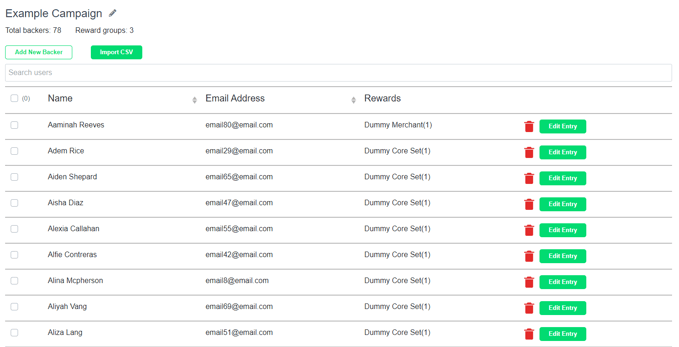
Click on “Rewards” on the side tab. This is a list of all your Reward Groups. Each Reward Group should be set up so they reflect the tiers of your Kickstarter campaign.
I.e. if you had an “All-in” tier on your Kickstarter campaign, you should then have a matching “All-in” Reward Group.
To assign a model to a tier, you have to upload it as a product on Shop3D. Click “Add Product” on a Reward Group and search for the uploaded product. Once all your products are selected, click “Add Products'' in the pop-up window.
You can do this for both your tiers and add-ons. Once all models are added, you can see the total production cost at the top of the page.
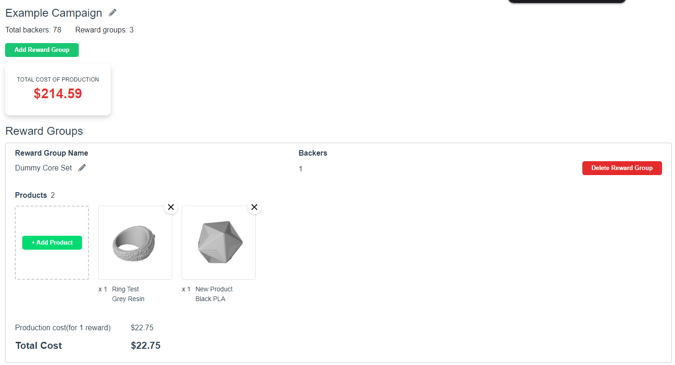
If you are having difficulty, please contact your Creator Relations rep; they are your best source of information for setting up your fulfillment correctly.
Step 4: Click on “Shipping” on the side tab. Here you can select whether your backers will pay the shipping costs (in the case where their initial pledge did not include shipping), or if you will (in the case where your backers already paid). You can also see the shipping costs to various parts of the world.
You can also preview the survey backers receive to collect their shipping information by clicking on “Preview Shipping”.
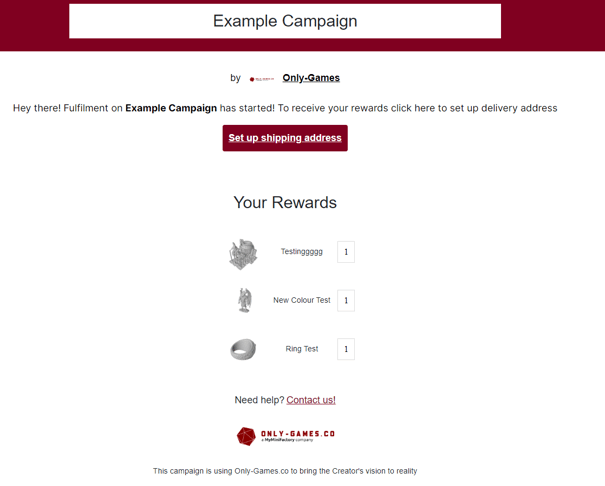
Step 5: Click on “Review” on the side tab. This page will display all the details you’ve set up during previous steps.
Please carefully review all the information to make sure it’s correct and set up to your liking.
After reviewing all sections, confirm them by clicking on their respective confirmation buttons; once they’ve all been reviewed, you can click “Start Fulfillment”.
You will be taken to a page to input your personal information and proceed with a payment for the manufacturing cost of the models.
Upon processing the payment, your fulfillment setup will be completed, the survey will be sent out, and the orders for the models will begin. Please make sure you’re 100% satisfied with your set-up as it cannot be changed after.
Benefits of using Crowdfund Manager
Integrated ecosystem
Shop3D provides an integrated ecosystem where Creators can easily transition from post-campaign planning to fulfillment, and even late-pledge, all on one platform. We can even handle customer service for you.
Streamlined backer management
With the option to import your Backer Report from Kickstarter, the system can make all the necessary set-up for your tiers and backer assignments automatically for you.
Transparent cost insights
Easily understand the financial scope of your campaign with a transparent cost breakdown. The system calculates overall production costs, giving Creators a clear understanding of the costs associated.
Straightforward outline
Benefit from a comprehensive review page that summarizes all fulfillment information. Allowing Creators to thoroughly review their choices for manufacturing and further secure a successful fulfillment.
Start your fulfillment with ease
With the click of a button, Creators can begin fulfillment. The platform guides backers through a simple form to collect all necessary shipping information as well as payments for shipping, completely autonomously and without burdening the Creator with more admin work.
In short, we handle all the admin, manufacturing, and distribution for you so you can focus on doing what you love and looking after your backers.
As we produce models on a mass scale, we have different methods than at-home hobbyists. Every file is test-printed to ensure that we can offer the quality you and your brand deserve.
Don't forget to show your backers who are doing the manufacturing and distribution for your campaign!
Once your campaign is over, you can also run a late pledge campaign through Only-Games and Trajann so that you can continue monetizing your project.
Learn more about Late Pledges here.
Download the fulfillment graphics here.
Ready to get started? Set up your first campaign here!
FAQ
Q: What kind of printers are used for fulfillment?
A: We use 6K resolution printers for all SLA manufacturing and Bambu Lab X1 printers for FDM manufacturing.
Q: How are products packed and shipped?
A: All models are packed individually in bubble wrap and cardboard boxes.
Q: How is the manufacturing cost structured?
A: Models are generally priced using the volume area of the model within the bounding box.
Q: Can you manufacture books and cards?
A: Books, cards and even maps are coming soon to the Crowdfund Manager.
Q: I would like to order a sample for a model to get an idea of the quality. How can I do it?
A: You can make an internal order by following this guide. Alternatively, you can get in touch with your Creator Relations rep for more information.


-%20Logo.png?width=688&height=84&name=Physical%20Fulfillment%20(black%20text)-%20Logo.png)