Loyalty Rewards Loyalty Importer enables users to carry loyalty points from other subscription services, such as Patreon, to Tribes via User Groups.
Please Note: Access to the Loyalty Importer for Creators will be on a request basis.
To learn the basics for using the Loyalty Rewards, you can watch this short video. For an in depth walkthrough, read the article below.
Please note: It is strongly recomended that you reach out to your Creator Relations Rep for guidance before using the Loyalty Importer.
Step 1: Set Up User Groups
Before using Loyalty Importer, ensure that all your User Groups are appropriately set up to include everyone you intend to share loyalty points with. You can contact your Creator Relations Rep to help review your setup.
Users you wish to distribute Loyalty Rewards, must be included in your User Groups on MyMiniFactory. You can use these existing groups to assign loyalty points, or you can create new groups.
If you are not sure how to create User Groups, please read this guide or reach out to your Creator Relations Rep.
Trials
Please refer to the guide: How to set up a Tribes Trial. If you are choosing to set up Tribes Trials for the Loyalty Importer, you will need to set up a new User Group. This is due to the fact the Tribes Trials can only be setup in the current month that the User Group has been created.
*Before moving on to step 2, you need to have all of your Loyalty Rewards set up in their intended structure. If you haven't done so, you can follow the tutorial here.
Step 2: Import User Groups
To begin, go to the Rewards tab in your Tribes settings and select the "Loyalty Importer" button (beneath your setup Loyalty Rewards).
Follow the step-by-step guide to set up your first import.
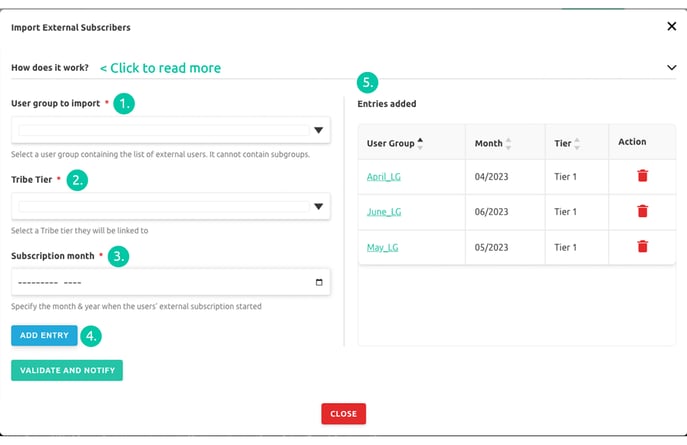
How does it work? This section provides step-by-step guidance for using the Loyalty Importer. You can expand it while you are setting up to learn more. We encourage you to refer to this section as well as can read through the following tutorial to have a thorough understanding of this feature.
Import your subscribers’ loyalty from external sources with this tool in 5 simple steps:
1. Select a user group containing the list of external users.
2. Select a Tribe Tier they will be linked to.
3. Specify the date when their external subscription started.
4. Add the entry to the table. Repeat steps 1-4 for each group. You can close this tool and come back at any time.
5. Once you have finished importing all groups, click on validate and notify to distribute rewards and notify users.
1. User group to import: To import each User Group, start by selecting a User Group from the dropdown menu. Please note that if a User Group contains multiple sub-groups, you can only choose one sub-group at a time.
2. Tribe Tier: Choose the Tribe Tier you want the users in the User Group to receive Loyalty Rewards from.
3. Subscription Month: Select the Month and Year that the users in your specified user group received their rewards.
For example, if the User Group contains releases from January 2023, enter January 2023 in this field. Please note that you cannot choose a future month.
4 & 5. Add Entry and review your added Entry: Click "Add Entry" when you have selected the correct month. This will update the Database displayed on the right, ready for you to review.
Please note:
Previous Tier Rewards released on Tribes will not be shared through the importation process.
Repeat steps 1 - 5 for each User Group you wish to import until you are ready to distribute Loyalty Rewards. Ensure that the Tier and Subscription Month are correct for each entry.
Caution:
Avoid importing the same User Group multiple times.
For instance, if User Group A consists of 100 users, each import will assign Loyalty Points to them. Importing the group repeatedly may result in all users receiving Loyalty Rewards.
EXAMPLE
You want to distribute a 3-month Loyalty Reward to your Patreons who subscribed to your $10 Tier on Patreon from April to June 2023. Let's assume you already have User Groups set up for monthly rewards distribution to them.
- User Group 1: Reward Distribution Tier $10 April 2023
- User Group 2: Reward Distribution Tier $10 May 2023
- User Group 3: Reward Distribution Tier $10 June 2023
You will need to go through the steps above and select “ADD ENTRY” 3 times (once per user group) to import and assign each to the equivalent Tier value in your Tribe to set up the database correctly.
- Select your first User Group (Reward Distribution Tier $10 April 2023), choose the Tier these Patreons were subscribed to, select "April 2023", then click "Add Entry"
- Select your second User Group (Reward Distribution Tier $10 May 2023), choose the Tier these Patreons were subscribed to, select "May 2023", then click "Add Entry"
- Select your third User Group (Reward Distribution Tier $10 June 2023), choose the Tier these Patreons were subscribed to, select "June 2023", then click "Add Entry"
All three Tiers should appear in the database to the right on your screen.
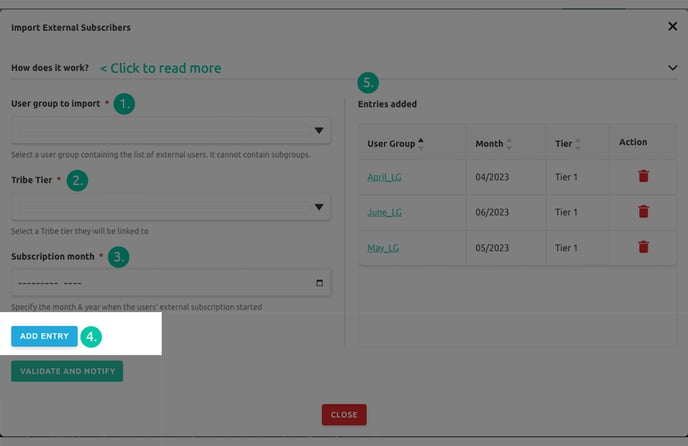
Step 3: Valid and Notify
Once your chosen User Groups are added, click "Validate and Notify." This action will send a notification to each user, either prompting them to redeem their Loyalty Reward, or informing them if they have unlocked any Loyalty Rewards.
Please ensure that you read the disclaimer before proceeding to send out Notifications. This step is irreversible.
Your Creator Relations Rep will help review your setup but ultimately it is your responsibility to ensure that your User Groups and Loyalty Rewards are setup correctly before proceeding.
What will happen next?
- If eligible users are active Tribers when you notify them, they will unlock and redeem the Loyalty Reward directly.
- If eligible users are not active Tribers when you notify them, they will need to subscribe to your Tribe with the assigned Tier to redeem the Loyalty Reward.
- If users are not eligible to redeem the Loyalty Reward:
- If they are active Tribers when notified, they will receive Loyalty points and can continue to subscribe to your Tribe to unlock the Loyalty Reward in the future.
- If they are not active Tribers when notified, they will receive Loyalty points and need to subscribe to your Tribe with the assigned Tier to unlock the Loyalty Reward in the future.
Each user will only receive one notification per month per tier they are assigned Loyalty to. This prevents spam and duplicated messages being sent to your Subscribers.
We want to help ensure that only the intended users are shared the intended Loyalty Rewards. Please contact your Creator Relations Rep before using the Loyalty Rewards Loyalty Importer or creator-relations@myminifactory.com if you have any questions.
